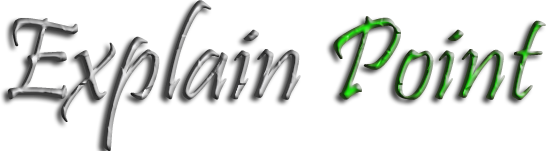Type of Memory Packages
Memory package is a small circuit board that contains memory chips. SIMM,DIMM,SODIMM, AND RIMM are some of the memory packages. These packages are the form factors of RAM chip. The installation of a memory depends on the form factors of a RAM. A form factor is the size and shape of the memory packages.
Single In-line Memory Module ( SIMM) :-
SIMM is a small circuit board desingned to hold memory chips. It contains pins for accepting data from the control circuit. These circuit boards or modules are known as apckages. There are various SIMM packages available based on the number of pins it contains. For Example there are 30 pin packages and 72 pin packages.
The capacities of a 30-pin package SIMM package are 256 Kb, 1 MB, 2 MB, 4MB,8MB,16MB RAM. It contains 2,4,0r 8 chips per module. A 30-pin SIMM package has a data bus width of 9 bits with 9- bit parity . Parity checks the accuracy of the data transmission. An odd parity and an even parity are the two modes of parity checking.
A 72-pin SIMM package has 32-bit data width with 36-bit parity . PS/2 is another term used for the 72-pin package . The capacities of a 72- pin package are 1 MB, 2MB, 4MB,8MB,16MB,32MB,64,MB,AND 128MB RAM. It contains 2,4,8,or 16 data chips permodule. FPM DRAM uses a 72-pin package.
Dual In-line Memory Module (DIMM) :-
DIMM package is also a small circuit board that contains the memory chips. The difference between the SIMM and DIMM is that DIMM is a 168-pin package. The data of the DIMM packages are 64-bit ,72-bit, or 80-bit. A 168-pin DIMM package is available in thr SDRAM, EDO or FPM DRAM chips.
Small outline Dual In-Line Memory Module (SODIMM) :-
Laptops and notebook systems uses this package. It is the smallest version of the DIMM. The SODIMM package has a notch at the bottom of the circuit board. This notch helps in inserting the SODIMM package is the memory socket. SODIMM packages are available with 144 and 200 pins. A 144- pin SODIMM package has 64-bit data path. The FPM DRAM and EDO RAM use this package. The 72 pins on both the sides of the package divide a 144-pin package.
A 200-pin SODIMM package has 64-bit data path. PC2 100 memory and pc2700 memory use this package. The 100 pins on both sides of the package divide a 200-pin package .
Micro DIMM :-
Micro DIMM stands for MIcro Dual Inline Meory Module. This package is smaller than DIMM and SODIMM packages. The sub-notebook systems use these memory packages. The Micro DIMM package pins connect the memory module with the memory socket. These pins provide two communication lines for the module and the system. This Package does not have the notch at the bottom. Micro DIMM packages are vailable with 144 and 172 pins.
Rambus Inline Memory Module (RIMM) :-
RDRAM chip uses the RIMM memory package . This package is same as the DIMM package. It only differs in the pin configuration. The high bandwidth and the low latency application use this memory package .
The RIMM package has a data storage speed of 600 MHz, 711 MHz, 800 MHz and 1066 MHz. It has 184 connecting pins. The distance between each pn in the RIMM package is 1mm. This package starts opearting from 2.5 voltage supply. The RIMM package are available in 16-bit data buses 32-bit data buses, and 64-bit data buses. The memory bandwidth of the RIMm package is up to 9.6 GB per second.